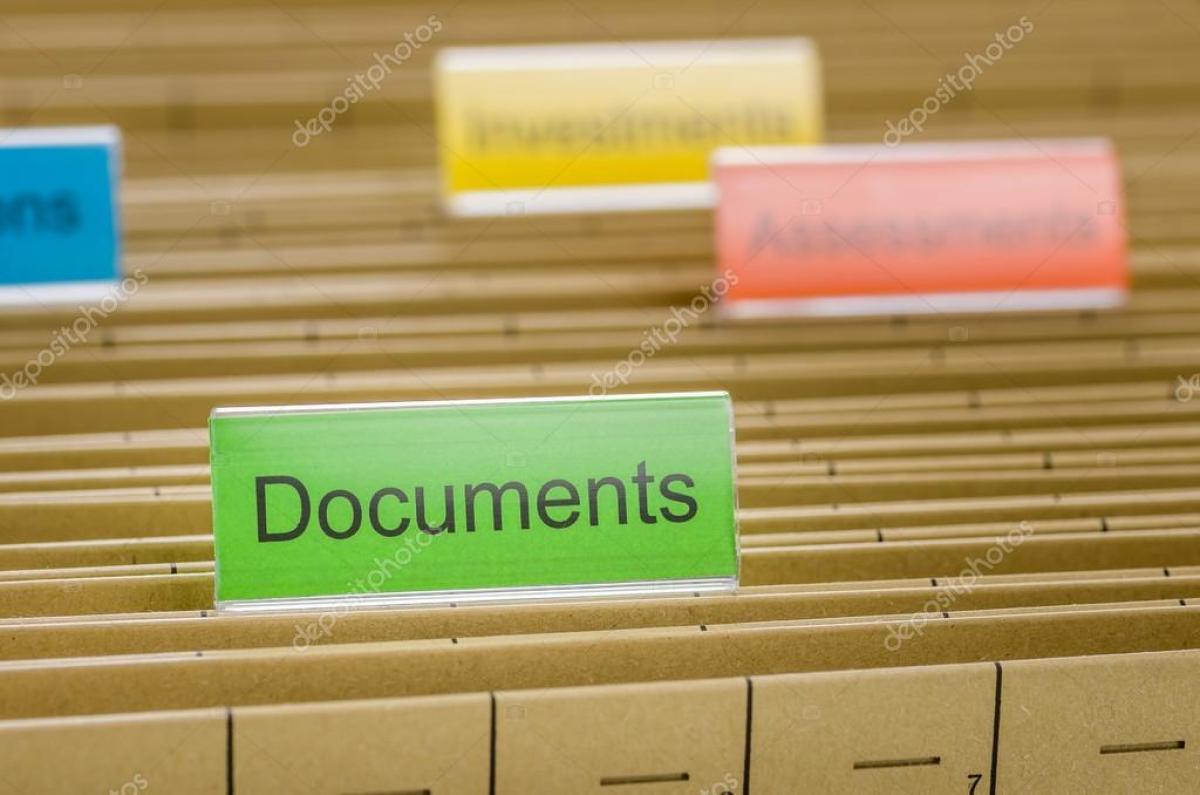
If you need a certified copy or an uncertified copy of Court documents or Real Estate records you can go to this link:
This software is used by the Clerk's office to generate tamper-proof and self-validated certified copies of Court Records and Real Estate Recordings. You can access anywhere you can get internet via computer, laptop, or cell phone 24/7.
Just Register and follow the steps.
To submit a request for any of these types of documents you must:
1.) Click Submit a New Request at the top, right hand corner of the page.
2.) Select the county where the record is located.
3.) Pick which document type you want.
4.) Select Continue to Submit the Request
5.) Fill in all required fields and click on the Submit Request.
When the request has been processed you will then need to submit your payment.
6.) Request status turns to Awaiting Payment Final Authorization.
7.) Once the final payment is received, an email with an authentication link that includes the purchased copy.

